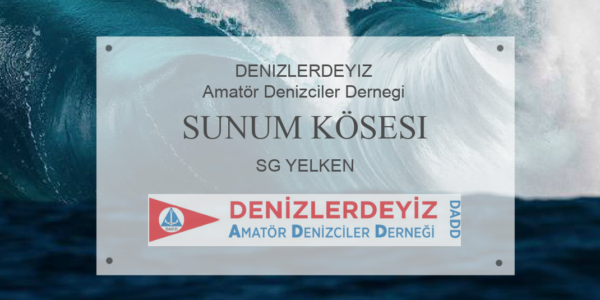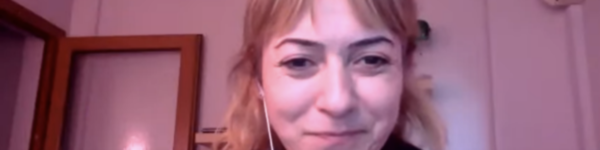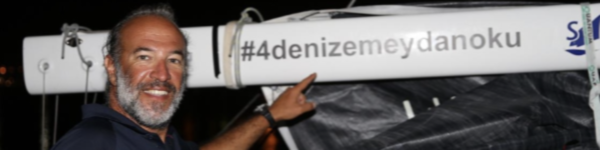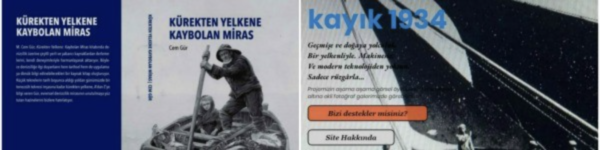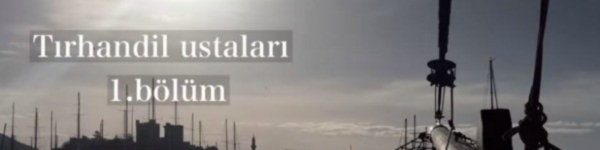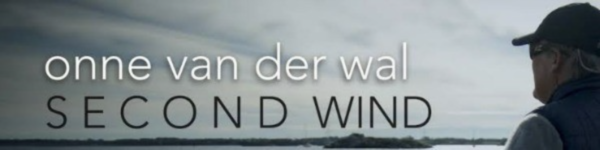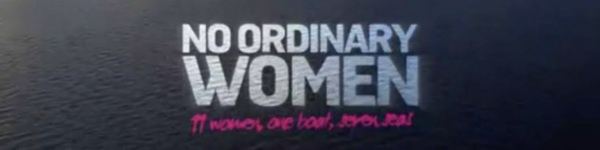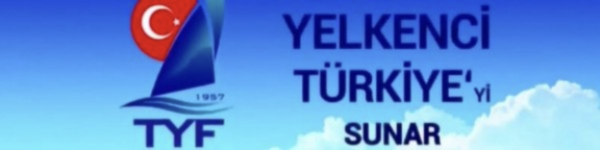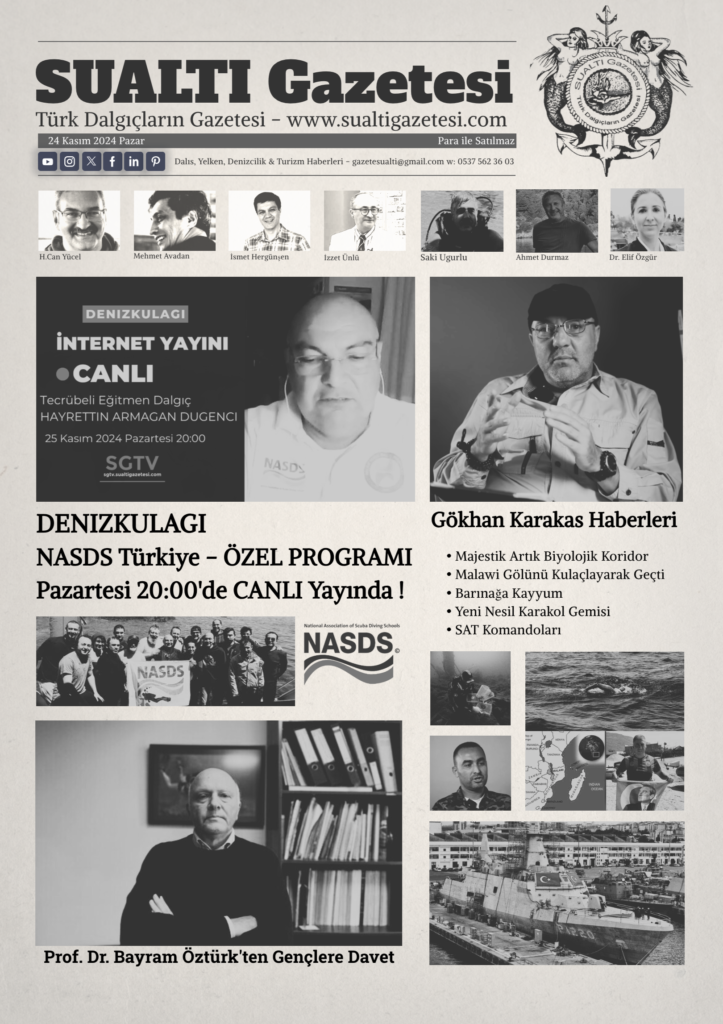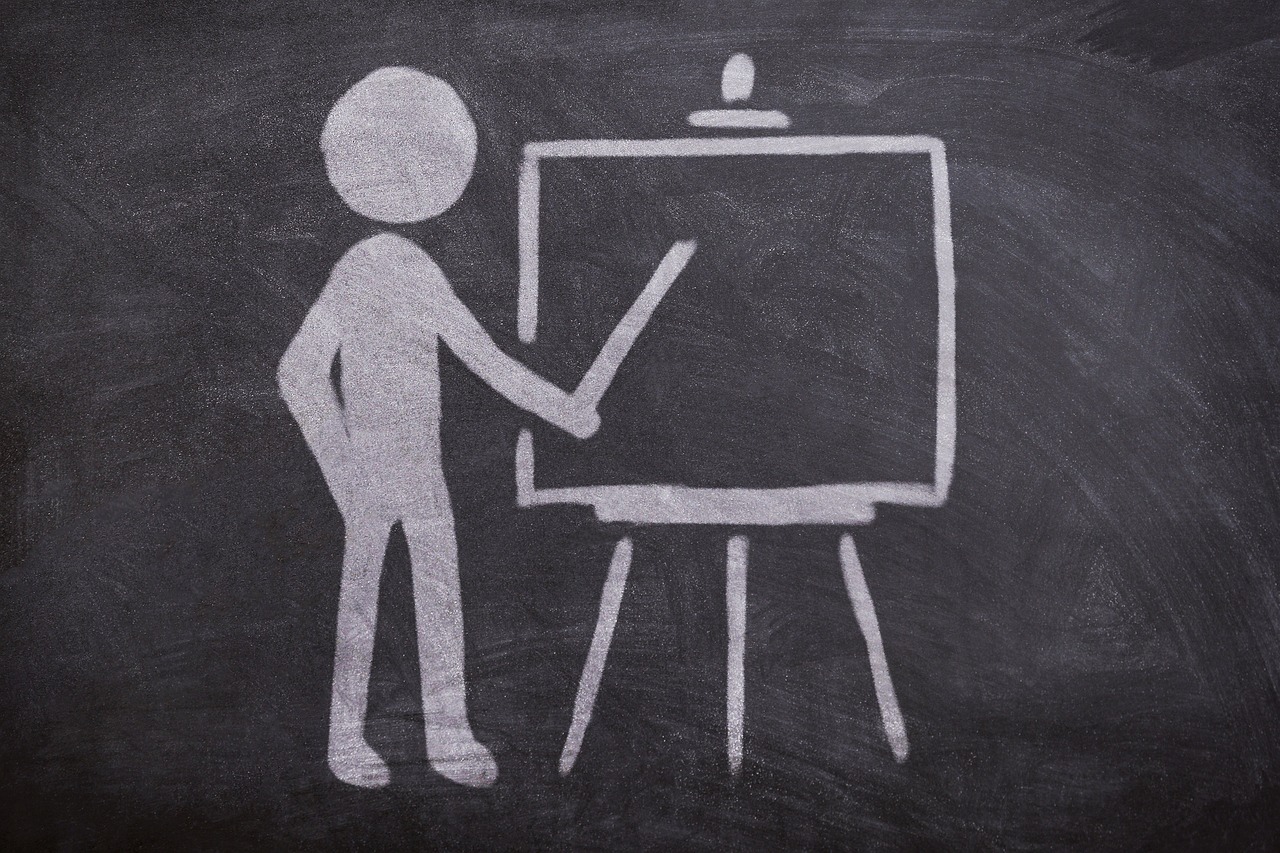Dive computers made for scuba divers are built to withstand extreme environments, including the knocking-about it might get in your dive bag. But it’s important to get into the habit of caring for your dive computer so that it will enjoy a long life and give you reliable service.
BEFORE YOU DIVE
• Just like adjusting things like the seat and rear-view mirror and checking the gas gauge in your car before getting on the road, there are some basic things you need to do before taking your computer on a dive. First, make sure the battery is OK. Don’t wait until you’re on the dive boat to discover it needs replacing. If it’s user replaceable, be sure to install the new battery in the correct orientation, and inspect the battery housing O-rings to make sure they’re clean and undamaged. If your computer uses a transmitter, also check the transmitter battery.
• Most manufacturers recommend service checkups every one to two years for calibration, seal check and function check. Do this and you’ll avoid problems during your dive vacation or trip.
• Depending on the type of computer, check wristbands, buckles and hose connections for signs of damage, corrosion or wear. Replace as needed.
• Check the screen protector to make sure it’s undamaged and secure.
• Make sure all buttons operate properly.
• If your computer passes all the above tests, it’s time to dial in the basics. Set it for feet or meters, Fahrenheit or Celsius, time and date. Set it for air or nitrox. If your DC has a default mode for nitrox that kicks in after 24 hours, you will need to check your settings before diving if you are filling your cylinder with 32 percent nitrox. Make sure the DC’s alarms are set, so that you are reminded to check air, depth, bottom time and no-decompression limits. Finally, make sure you understand the DC’s safety-stop setting. On some computers, safety-stop settings are automatic. Others let you do your own programming.
After You Dive
• Thoroughly rinse the DC with clean, fresh water after each dive, swirling it around to help dislodge any sand or debris. Dry with a soft towel to clean away salt, silt and other organic material.
• Pay special attention to metal contacts, cleaning occasionally with a soft toothbrush and mild detergent to remove buildup from salt, perspiration, sunscreen and other deposits.
• Protect from heat, direct sunlight and harsh chemicals or solvents, which can weaken waterproof seals.
• Store in a cool, dry and ventilated area. Avoid prolonged storage in damp environments.
• When traveling, pack your dive computer with plenty of padding (wetsuits work great), and keep it in your carry-on luggage when possible
Source: sport diver